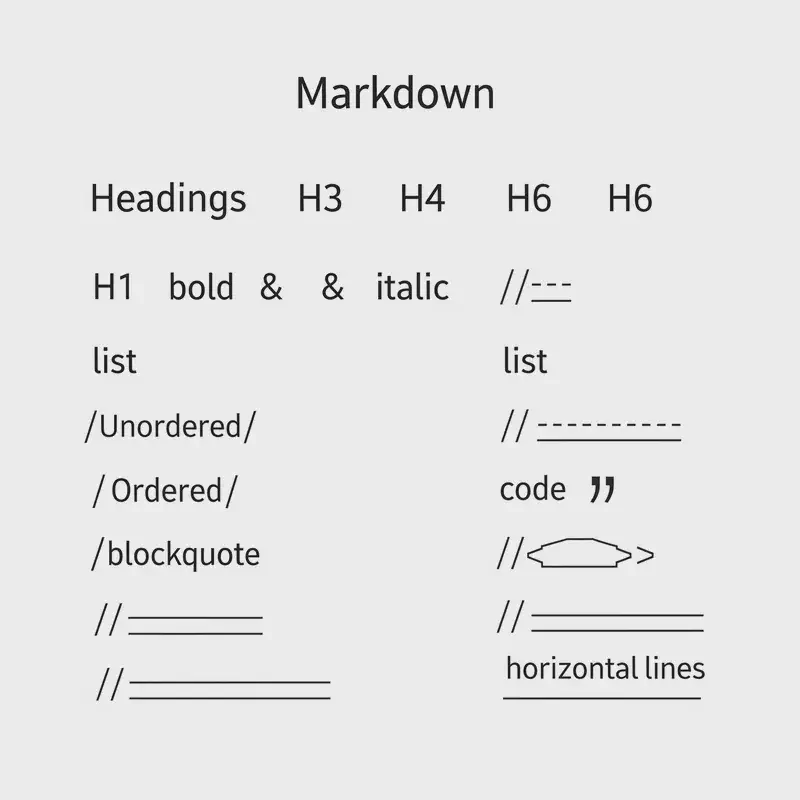This guide demonstrates the Markdown syntax you can use in Hugo blog posts. Each section includes both the Markdown code and its rendered output.
Basic Syntax
Headers
In Markdown, you create headers using the # symbol. The number of # determines the header level:
# Header 1
## Header 2
### Header 3
#### Header 4
##### Header 5
###### Header 6
Text Formatting
Here’s how to format text in different ways:
**Bold text** or __bold text__
*Italic text* or _italic text_
***Bold and italic text***
~~Strikethrough text~~
Renders as:
Bold text or bold text
Italic text or italic text
Bold and italic text
Strikethrough text
Links
There are several ways to create links:
[Basic link to Google](https://www.google.com)
[Link with title](https://www.google.com "Google's Homepage")
[Reference link][reference-id]
[reference-id]: https://www.google.com
Images
Images are similar to links but start with an exclamation mark:

Lists
Unordered Lists
* First item
* Second item
* Nested item
* Another nested item
* Third item
Renders as:
- First item
- Second item
- Nested item
- Another nested item
- Third item
Ordered Lists
1. First step
2. Second step
1. Sub-step A
2. Sub-step B
3. Third step
Renders as:
- First step
- Second step
- Sub-step A
- Sub-step B
- Third step
Code
Inline Code
Use backticks for inline code.
Code Blocks
For multiple lines of code, use triple backticks with optional language specification:
def hello_world():
print("Hello, World!")
function sayHello() {
console.log("Hello, World!");
}
Tables
Create tables using pipes and hyphens:
| Header 1 | Header 2 | Header 3 |
|----------|----------|----------|
| Cell 1 | Cell 2 | Cell 3 |
| Cell 4 | Cell 5 | Cell 6 |
Renders as:
| Header 1 | Header 2 | Header 3 |
|---|---|---|
| Cell 1 | Cell 2 | Cell 3 |
| Cell 4 | Cell 5 | Cell 6 |
Blockquotes
For quotes and citations:
> This is a blockquote
> It can span multiple lines
>
> > And can be nested
Renders as:
This is a blockquote It can span multiple lines
And can be nested
Task Lists
Create checkable task lists:
- [x] Completed task
- [ ] Incomplete task
- [x] Another completed task
Renders as:
- Completed task
- Incomplete task
- Another completed task
Advanced Features
Footnotes
Add footnotes to your text1.
Definition Lists
Term
: Definition for the term
: Another definition for the term
Another Term
: Definition of another term
Emoji
Many Markdown processors support emoji shortcodes: 😄 ❤️ 👍
Tips for Blog Writing
- Use headers to organize your content
- Include code blocks with syntax highlighting when sharing code
- Use lists to break down complex information
- Add images to make your posts more engaging
- Use blockquotes to highlight important information
- Include links to reference materials
Conclusion
This guide covers the most commonly used Markdown syntax for blog writing. For more detailed information, visit the official Markdown guide.
This is a footnote. ↩︎