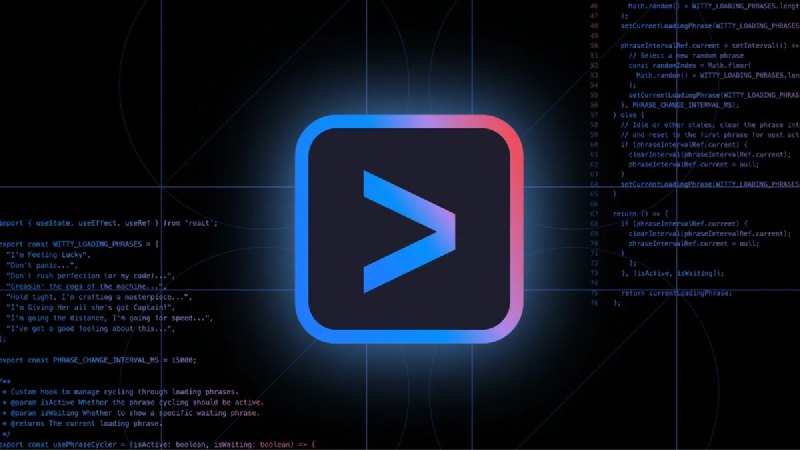What is Gemini CLI After Google’s Launch
Gemini CLI is a command-line interface tool recently launched by Google that allows developers to access Google Gemini AI capabilities directly through their terminal or command prompt.
Gemini CLI is designed as a tool to make developers’ work more efficient by enabling direct use of AI commands from the operating system, without needing to open a web browser or separate application.
Key Capabilities of Gemini CLI:
1. Text and Code Processing
- Analyze and improve code in multiple languages
- Generate and explain code snippets
- Transform and refactor code structures
2. Conversational AI Functionality
- Engage in conversations to solve programming problems
- Answer technical questions in detail
- Provide guidance and best practices
3. Multi-format File Support
- Read and analyze text, code, and markdown files
- Process data in various formats
- Handle large files efficiently

Open Source Concept in Free Tier: Capabilities, Limitations, and Professional Usage
Gemini CLI Free Tier
Google offers Gemini CLI at a Free Tier with fairly comprehensive capabilities for beginner developers:
Free Tier Capabilities:
- Basic text and code processing
- 60 requests per minute
- 1,500 requests per day
- Maximum input file size of 20MB
- Access to Gemini 1.5 Flash model
Free Tier Limitations:
- Limited API calls per day and per minute
- Cannot access premium models like Gemini 1.5 Pro
- No SLA (Service Level Agreement) guarantee
- May experience throttling under heavy usage
- Not suitable for large-scale commercial projects
Professional Usage
For professional usage, Google offers Google Cloud Platform (GCP) with various plans:
1. Pay-as-you-use Model
- Pay based on actual usage
- Access to Gemini 1.5 Pro and other models
- Higher rate limits
- SLA guarantee for stability
2. Google Cloud Credits
- Use credits for API calls
- Clear pricing model
- Production environment ready
3. Enterprise Features
- Enterprise-level security
- Centralized API key management
- Support and consultation from Google
Installing and Using Gemini CLI
# Install via npm
npm install -g @google-ai/generativelanguage
# Or use curl for binary release
curl -o gemini https://ai.google.dev/gemini-api/docs/downloads/rest/gemini-cli
chmod +x gemini
# Set up API key
export GEMINI_API_KEY="your-api-key-here"
# Basic usage
gemini "Convert this Python code to JavaScript"
How Does It Compare to GitHub Copilot in VS Code Agent Mode?
GitHub Copilot vs Gemini CLI
Comparing GitHub Copilot and Gemini CLI reveals different approaches to using AI for programming assistance:
GitHub Copilot
Strengths:
- Integration: Works seamlessly within VS Code and other IDEs
- Real-time Code Completion: Suggests code while typing
- Context Awareness: Understands project context and open files
- Specialized for Coding: Designed specifically for programming
Weaknesses:
- Price: $10-39 per month for advanced features
- IDE Limited: Works best within code editors
- Control: Limited customization of behavior
Gemini CLI
Strengths:
- Flexibility: Works anywhere with command line access
- Multimodal: Supports text, code, and multiple file types
- Price: Robust free tier for basic usage
- Customization: Can create scripts and workflows
Weaknesses:
- No IDE Integration: Must exit editor to use
- Manual Process: No real-time auto-completion
- Learning Curve: Requires command-line interface knowledge
Usage Examples Comparison
GitHub Copilot:
def calculate_fibonacci(n):
# Copilot suggests code immediately while typing
if n <= 1:
return n
return calculate_fibonacci(n-1) + calculate_fibonacci(n-2)
Gemini CLI:
# Must run separate command
gemini "Create a Python function to calculate Fibonacci recursively"
# Or send file for analysis
gemini -f my_code.py "Optimize the performance of this code"
Using Both Tools Together
Many developers choose to use both tools together:
- GitHub Copilot: For real-time coding assistance in IDE
- Gemini CLI: For code analysis, review, or complex problem-solving
Conclusion
Gemini CLI is a high-potential tool for developers looking to increase work efficiency, especially in terms of flexibility and command-line usage that can be customized according to needs.
Key Advantages:
- Universal: Works anywhere with terminal access
- Strong Free Tier: Suitable for personal projects and learning
- High Flexibility: Create workflows and automation
- Multimodal Capabilities: Process multiple data formats
Considerations:
- Integration: Not as seamless as IDE-based tools like GitHub Copilot
- Manual Process: Requires separate commands from coding
- Rate Limits: Free tier has usage limitations
Usage Recommendations:
For Beginners:
- Start with Free tier
- Experiment with small projects
- Learn command-line basics
For Professionals:
- Consider using alongside GitHub Copilot
- Upgrade to paid plan for production projects
- Create custom scripts for convenience
Gemini CLI isn’t a tool to replace GitHub Copilot but rather a complementary tool that works well together, giving developers diverse and appropriate AI options for different work scenarios.
The combination of both tools provides a comprehensive AI-assisted development environment where developers can choose the right tool for the right task, ultimately leading to more efficient and productive programming workflows.
References
- Google AI Gemini API Documentation - Google AI for Developers
- Gemini CLI - Gemini CLI
- Google Cloud Generative AI Pricing - Google Cloud Platform
- GitHub Copilot - GitHub Documentation
- Gemini CLI Github - Gemini CLI Guide